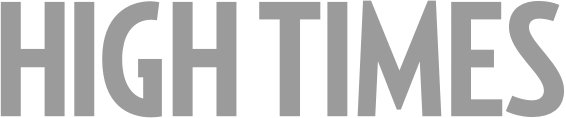Reporting to your governing body is essential to running a legal (and successful) cannabis retail dispensary. Get the facts here.
+ WHAT IS METRC?
Metrc is a cannabis track and trace reporting system that allows state governments to monitor commercial cannabis activity. Metrc, which stands for Marijuana Enforcement Tracking Reporting Compliance, was originally developed by software manufacturer Franwell for the state of Colorado; it is now used by the majority of states with adult-use cannabis markets.
+ WHEN CAN I START WORKING WITH METRC?
Once you have a temporary or annual retail operator license, have created your account in Metrc and completed the required training, you may begin working with Metrc.
+ AM I REQUIRED TO REPORT TRACK AND TRACE DATA IN METRC IF I HAVE A TEMPORARY LICENSE?
No, temporary licensees are not required to report in Metrc. However, temporary licensees are required to keep records of all track and trace information from the time they begin retail operations. Once an annual license has been approved, you must backlog all the track and trace information that you’ve recorded and begin daily reporting in Metrc.
+ HOW DO I REPORT IN METRC?
Once you’ve set up your account in Metrc, you’ll be able to enter your daily track and trace reports. There are two ways to do this.
The first way is manual reporting. This method requires logging in to your Metrc account at the end of every single business day and manually entering all the data from every transaction and other activity that occurred. Along with being time-consuming and cumbersome, manual reporting puts you at great risk of mistakenly recording incorrect information—which can lead to a serious compliance issue.
The second way is to utilize a retail-specific cannabis dispensary software that can integrate with Metrc and automatically sync reportable data from your store’s transactions and activities as they occur in real time.
+ HOW DO I REPORT IF THE SYSTEM IS DOWN OR THE INTERNET IS OUT?
In the event that you lose connectivity to Metrc or experience an internet outage that prevents you from daily reporting, you must record all reportable information and upload it to the system within three days of restored connectivity.
Make sure your POS can process sales when there’s limited internet connection. The best POS’s will automatically sync to the cloud once the internet is restored - allowing your budtenders to ring sales at full speed no matter the internet situation.
+ WHAT ARE MY RESPONSIBILITIES WITH REGARD TO INVENTORY DOCUMENTATION AND RECONCILIATION?
The state mandates that retailers maintain accurate inventory records. Physical inventory must be reconciled with records at least once every 14 days. You must also reconcile physical inventory with the counts you’ve reported in Metrc at least every 14 days.